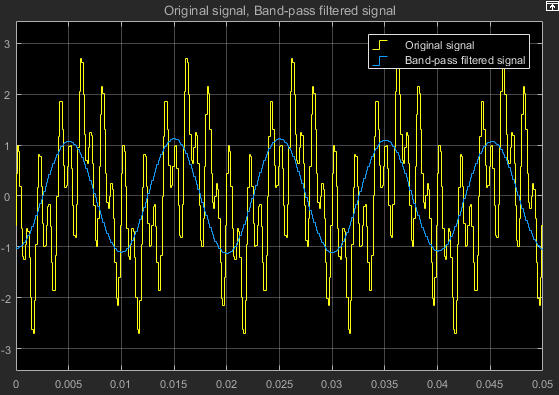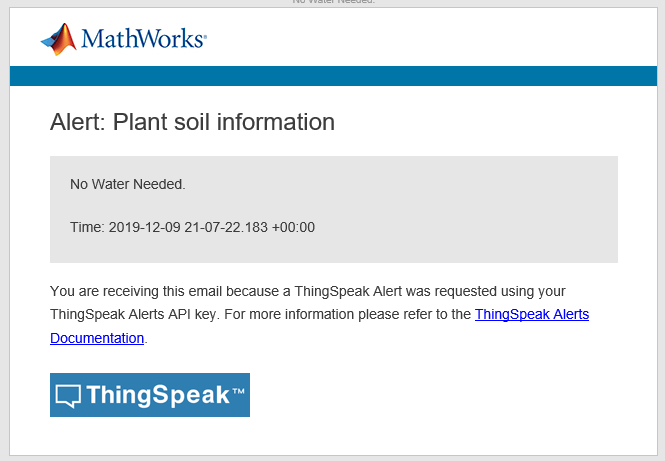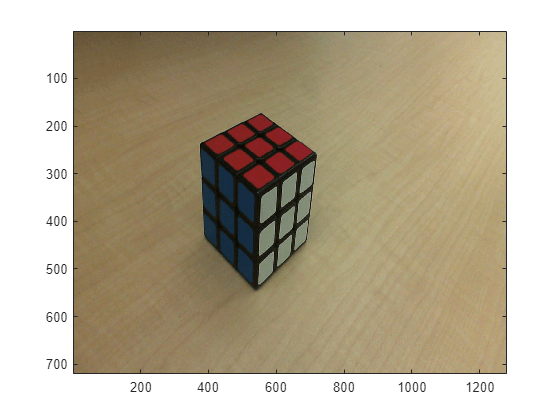Test and Measurement
Using Test and Measurement products with MATLAB® or Simulink®, you can control and acquire data from data acquisition hardware, imaging hardware, test and measurement equipment, OPC servers, CAN buses, and IoT devices. In the MATLAB desktop, you can then visualize and analyze the data.
In research laboratory or workbench settings:
Communicate with instruments, peripherals, and equipment over Ethernet, USB, and GPIB using industry-standard protocols such as VISA and IVI.
Import images and video from third-party cameras into MATLAB and Simulink.
Connect to data acquisition devices supporting analog and digital signals with input and output capabilities, control motors and sensors, and collect and analyze live data.
In automotive and industrial settings:
Monitor and communicate with in-vehicle CAN networks directly from MATLAB or Simulink using CAN, XCP, and J1930 protocols. Read and write data in industry-standard format files such as MDF, BLF, and CDF.
Connect MATLAB and Simulink to OPC and OSIsoft® PI servers and data historians, and communicate with devices via MODBUS and MQTT protocols.
With the ThingSpeak™ IoT cloud platform, store and access data from your devices, and perform analysis and visualization on live data streams in the cloud.
Products for Test and Measurement
Topics
Signals and Communication
- Write and Read Serial Port Data (Instrument Control Toolbox)
Write and read both text and binary data with a serial port device. - Communicate Using TCP/IP Server Sockets (Instrument Control Toolbox)
Communicate between a client and MATLAB, or between two instances of MATLAB. - Write and Read ASCII Data Using VISA (Instrument Control Toolbox)
Explore ASCII write and read operations with a VISA object. - Reading Inphase and Quadrature (IQ) Data from a Signal Analyzer over TCP/IP (Instrument Control Toolbox)
Acquire IQ Data from a signal analyzer over a TCP/IP interface. - Generate Standard Waveforms Using the Quick-Control Function Generator (Instrument Control Toolbox)
Use the Quick-Control Function Generator to generate a standard waveform. - Use IVI-C Class-Compliant Drivers (Instrument Control Toolbox)
Use IVI-C class-compliant MATLAB drivers to interface with MATLAB for instruments running on IVI-C class-compliant drivers.
Automotive and Industrial
- Transmit and Receive CAN Messages (Vehicle Network Toolbox)
Discover CAN devices and communicate over a network. - Acquire Measurement Data via Dynamic DAQ Lists (Vehicle Network Toolbox)
Create a dynamic data acquisition list and read measurements from the list events. - Read Data from MDF Files (Vehicle Network Toolbox)
Read channel data from an MDF file. - Get Started with J1939 Communication in MATLAB (Vehicle Network Toolbox)
Create and use J1939 channels to transmit and receive parameter groups on a J1939 network. - Read and Write Current OPC UA Server Data (Industrial Communication Toolbox)
This example shows you how to read and write data to an OPC UA server.
Image and Data Acquisition
- Acquire Data with Analog Input Recorder (Data Acquisition Toolbox)
Use the Analog Input Recorder app to visualize and record analog input signals. - Generate Signals with Analog Output Generator (Data Acquisition Toolbox)
Use the Analog Output Generator app to define and produce analog output signals. - Acquire Data Using NI Devices (Data Acquisition Toolbox)
Acquire data from a National Instruments™ device. - Simultaneously Acquire Data and Generate Signals (Data Acquisition Toolbox)
Acquire and generate data using two National Instruments modules operating at the same time. - Preview Live Data from Image Acquisition Device (Image Acquisition Toolbox)
View the incoming video stream without actually acquiring data. - Acquire Images from GigE Vision Cameras (Image Acquisition Toolbox)
Create thegigecamobject and acquire images.
Internet of Things
- Ways to Write Data (ThingSpeak)
Collect data in your channel with hardware or software on devices or computers using the REST API, MQTT, MATLAB, or third party-applications. - Create Customized ThingSpeak Channel View (ThingSpeak)
Convert the ThingSpeak channel view into a live data console.