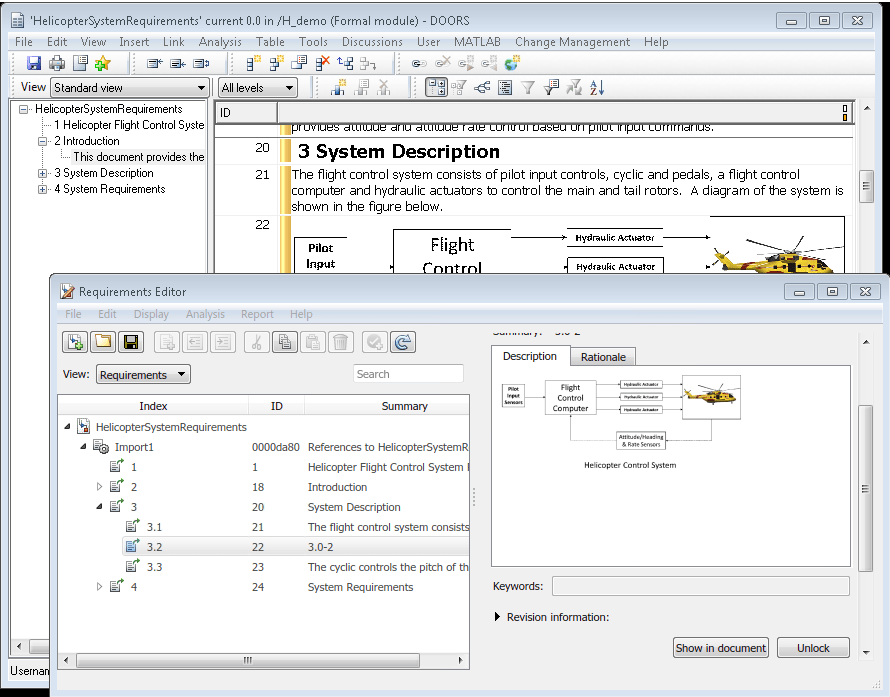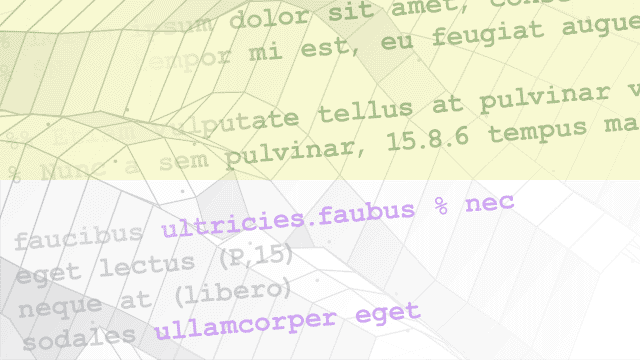Requirements Traceability
Create requirement links to establish traceability to model elements, test cases, test harnesses, MATLAB® code lines, data dictionaries, Stateflow® elements, System Composer™ architecture models, and other requirements. Specify the link type to convey the nature of the relationship, such as a model element that implements a functional requirement or a test harness that verifies a test specification requirement. Create custom requirement and link types to extend the default linking capabilities.
Use the Requirements Editor to create and view links, and use the Requirements Perspective to view requirements in the model context.
Apps
| Requirements Editor | Create and edit requirements |
Tools
| Profile Editor | Create and manage profiles with stereotypes and properties |
Classes
slreq.LinkSet | Work with link sets |
slreq.Link | Traceable link |
Objects
slreq.TextRange | Line range (Since R2022b) |
slreq.matrix.Configuration | Traceability matrix configuration (Since R2024a) |
slreq.matrix.Filter | Filter for traceability matrix (Since R2024a) |
Methods
setDestination | Set requirement link destination |
setSource | Set requirement link source |
Functions
Topics
Create Links
- Create and Store Links
Trace requirements to design and test items by creating links. - View and Link Requirements in Simulink
Use the Requirements Perspective to link elements in Simulink® models to requirements. - Link Test Cases to Requirements
Associate Simulink Test™ test cases with requirements. - Requirements Traceability for MATLAB Code
Associate requirements with MATLAB code and plain-text external code, such as C code. - Link from Sequence Diagrams
Create links from model elements in sequence diagrams to requirements.
Trace Requirements to Generated Code
- Requirements Traceability for Code Generated from MATLAB Code
Include comments in generated code that contain information about requirement links to MATLAB code. - Generate Code for Models with Requirements Links
Set configuration parameters so that information about requirements links is included in the generated code.
Customize Links
- Define Custom Requirement and Link Types and Properties
Customize requirements and links by using custom types and custom attributes, or stereotypes.
Visualize, Manage, and Troubleshoot Links
- Load and Resolve Links
Load link sets by loading artifacts and resolve links. - Track Requirement Links with a Traceability Matrix
Track and manage links and change issues with the Traceability Matrix. - Visualize Links with Traceability Diagrams
Visualize the traceability structure of requirements and other Model-Based Design items with traceability diagrams. - Assess Allocation and Impact
Assess the allocation of requirements and impact of changes. - Requirements Consistency Checks
Check for missing or unresolved links.
Link with Third-Party Applications
- Link Directly to Requirements in Third-Party Applications
Link directly from items in MATLAB and Simulink to requirements in third-party applications. - Link Directly to Requirements in Microsoft Word Documents
Link from requirements in a Word document to Simulink blocks. - Link Directly to Requirements in Microsoft Excel
Create links from requirements managed in Microsoft® Excel® to design and test items in MATLAB and Simulink. - Link and Trace Requirements with IBM DOORS Next
Link to requirements in IBM® DOORS® Next. - Define Custom Document Interface for Direct Linking to Requirements
Define a custom document interface to link directly to requirements in third-party applications that Requirements Toolbox™ does not provide build in support for. - Manage Navigation Backlinks in External Requirements Documents
Insert hyperlinks to navigate from requirements documents to model elements in Simulink.