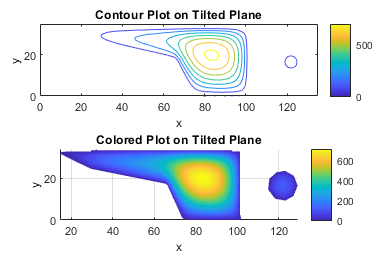General PDEs
You can use Partial Differential Equation Toolbox™ to solve linear and nonlinear second-order PDEs for stationary, time-dependent, and eigenvalue problems that occur in common applications in engineering and science.
A typical workflow for solving a general PDE or a system of PDEs includes the following steps:
Convert PDEs to the form required by Partial Differential Equation Toolbox.
Create a PDE model container specifying the number of equations in your model.
Define 2-D or 3-D geometry and mesh it using triangular and tetrahedral elements with linear or quadratic basis functions.
Specify the coefficients, boundary and initial conditions. Use function handles to specify non-constant values.
Solve and plot the results at nodal locations or interpolate them to custom locations.
Functions
Live Editor Tasks
| Visualize PDE Results | Create and explore visualizations of PDE results in the Live Editor (Since R2022b) |
Objects
PDEModel | PDE model object |
StationaryResults | Time-independent PDE solution and derived quantities |
TimeDependentResults | Time-dependent PDE solution and derived quantities |
EigenResults | PDE eigenvalue solution and derived quantities |
Properties
| BoundaryCondition Properties | Boundary condition for PDE model |
| CoefficientAssignment Properties | Coefficient assignments |
| GeometricInitialConditions Properties | Initial conditions over a region or region boundary |
| NodalInitialConditions Properties | Initial conditions at mesh nodes |
| PDESolverOptions Properties | Algorithm options for solvers |
| PDEVisualization Properties | PDE visualization of mesh and nodal results (Since R2021a) |
Topics
PDE Problem Setup
- Solve Problems Using PDEModel Objects
Workflow describing how to set up and solve PDE problems using Partial Differential Equation Toolbox. - Specify Boundary Conditions
Set Dirichlet and Neumann conditions for scalar PDEs and systems of PDEs. Use functions when you cannot express your boundary conditions by constant input arguments.
- f Coefficient for specifyCoefficients
Specify the coefficient f in the equation.
- Set Initial Conditions
Set initial conditions for time-dependent problems or initial guess for nonlinear stationary problems.
Solutions and Their Gradients
- Solution and Gradient Plots with pdeplot and pdeplot3D
Plot 2-D and 3-D PDE solutions and their gradients usingpdeplotandpdeplot3D. - 2-D Solution and Gradient Plots with MATLAB Functions
Plot 2-D PDE solutions and their gradients usingsurf,mesh,quiver, and other MATLAB® functions. - 3-D Solution and Gradient Plots with MATLAB Functions
Plot 3-D PDE solutions, their gradients, and streamlines usingsurf,contourslice,quiver, and other MATLAB functions. - Dimensions of Solutions, Gradients, and Fluxes
Dimensions of stationary, time-dependent, and eigenvalue results at mesh nodes and arbitrary locations.
Eigenvalue and Wave Problems
- Eigenvalues and Eigenmodes of Square
Find the eigenvalues and eigenmodes of a square domain. - Eigenvalues and Eigenmodes of L-Shaped Membrane
Use command-line functions to find the eigenvalues and the corresponding eigenmodes of an L-shaped membrane. - Wave Equation on Square Domain
Solve a standard second-order wave equation. - Helmholtz Equation on Disk with Square Hole
Compute reflected waves from an object illuminated by incident waves.
Workflows Integrated with Other Toolboxes
- Solve Poisson Equation on Unit Disk Using Physics-Informed Neural Networks
Solve a Poisson's equation with Dirichlet boundary conditions using PINN. - Medical Image-Based Finite Element Analysis of Spine (Medical Imaging Toolbox)
Estimate bone stress and strain in a vertebra bone under axial compression using finite element (FE) analysis.
Finite Element Method and Partial Differential Equations
- Equations You Can Solve Using PDE Toolbox
Types of scalar PDEs and systems of PDEs that you can solve using Partial Differential Equation Toolbox. - Put Equations in Divergence Form
Transform PDEs to the form required by Partial Differential Equation Toolbox. - Finite Element Method Basics
Description of the use of the finite element method to approximate a PDE solution using a piecewise linear function.