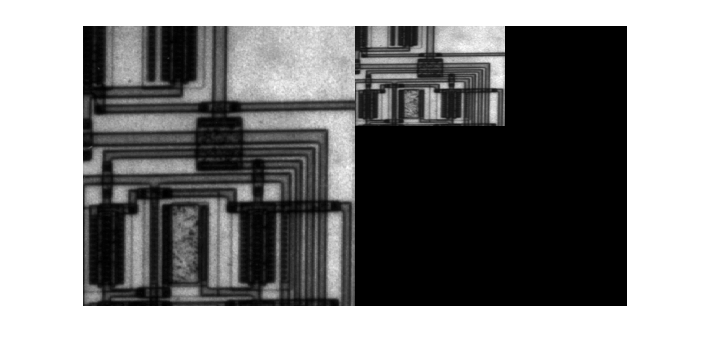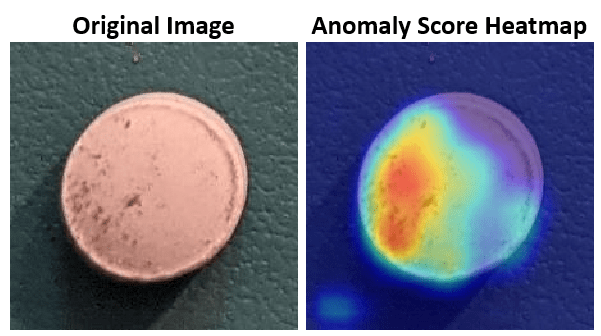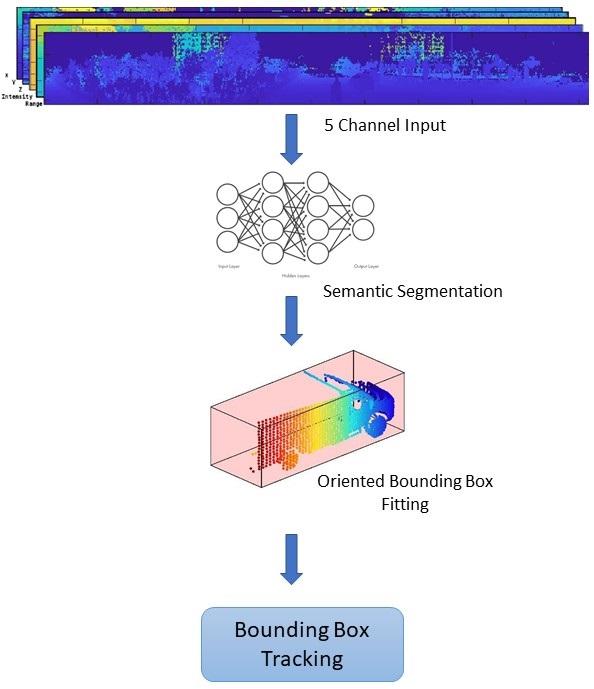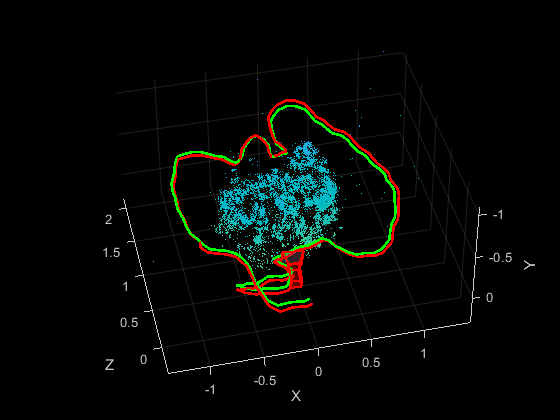Image Processing and Computer Vision
With image processing and computer vision products from MathWorks®, you can perform end-to-end processing workflows from data acquisition and preprocessing, to enhancement and analysis, through deployment onto embedded vision systems.
These products enable a large variety of workflows for image, video, point cloud, lidar, and hyperspectral data. Using these products, you can:
Interactively visualize, explore, label, and process data using apps.
Enhance and analyze data algorithmically.
Perform semantic segmentation, object detection, classification, and image-to-image translation using deep learning.
Interface with hardware for image acquisition, algorithm acceleration, desktop prototyping, and embedded vision system deployment.
Products for Image Processing and Computer Vision
Topics
Label and Preprocess Data
- Choose an App to Label Ground Truth Data (Computer Vision Toolbox)
Decide which app to use to label ground truth data: Image Labeler, Video Labeler, Ground Truth Labeler, Lidar Labeler, Signal Labeler, or Medical Image Labeler. - Get Started with Image Preprocessing and Augmentation for Deep Learning (Image Processing Toolbox)
Preprocess data for deep learning applications with deterministic operations such as resizing, or augment training data with randomized operations such as random cropping. - Medical Image Preprocessing (Medical Imaging Toolbox)
Learn common preprocessing steps used in medical image analysis workflows. - Choose Image Registration Technique (Image Processing Toolbox)
Choose from four approaches to image registration: the Registration Estimator app, intensity-based automatic image registration, control point registration, and automated feature matching.
Detect Objects and Features
- Getting Started with Object Detection Using Deep Learning (Computer Vision Toolbox)
Perform object detection using deep learning neural networks. - Local Feature Detection and Extraction (Computer Vision Toolbox)
Learn the benefits and applications of local feature detection and extraction. - Object Detection in Point Clouds Using Deep Learning (Lidar Toolbox)
Detect 3-D bounding boxes for objects in a point cloud.
Segment Images
- Getting Started with Semantic Segmentation Using Deep Learning (Computer Vision Toolbox)
Segment objects by class using deep learning. - Getting Started with Image Segmenter (Image Processing Toolbox)
Segment an image using different techniques, refine and save the binary mask, and export the segmentation code by using the Image Segmenter app. - Segment Image and Create Mask Using Color Thresholder (Image Processing Toolbox)
Segment an image based on color values and create a binary mask image using Color Thresholder.
Enhance Images
- Contrast Enhancement Techniques (Image Processing Toolbox)
Adjust the contrast of grayscale and color images using intensity value mapping, histogram equalization, and contrast-limited adaptive histogram equalization. - Noise Removal (Image Processing Toolbox)
Remove image noise by using techniques such as averaging filtering, median filtering, and adaptive filtering based on local image variance.
Perform Simultaneous Localization and Mapping
- Choose SLAM Workflow Based on Sensor Data (Computer Vision Toolbox)
Choose the right simultaneous localization and mapping (SLAM) workflow and find topics, examples, and supported features.
Acquire and Calibrate Data
- Get Started with Image Acquisition Explorer (Image Acquisition Toolbox)
Use the Image Acquisition Explorer to preview, configure, acquire, and save image data. - Using the Single Camera Calibrator App (Computer Vision Toolbox)
Prepare camera calibration images and estimate camera intrinsic parameters. - What Is Lidar-Camera Calibration? (Lidar Toolbox)
Fuse lidar and camera data.
Deploy on Hardware
- Code Generation for Image Processing (Image Processing Toolbox)
Learn how to generate C code from Image Processing Toolbox™ functions using MATLAB® Coder™. - GPU Code Generation Workflow (GPU Coder)
Design, implement, and verify generated CUDA MEX for acceleration and standalone CUDA code for deployment. - Integrate YOLO v2 Vehicle Detector System on SoC (Vision HDL Toolbox)
Simulate a YOLO v2 vehicle detection algorithm that contains FPGA and ARM sections for deployment to an SoC device.