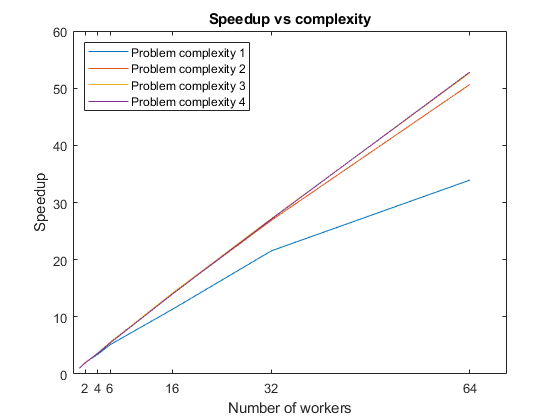Clusters and Clouds
If your computing task is too big or too slow for your local computer, you can offload your calculation to a cluster onsite or in the cloud to run your MATLAB® code with minimal changes. Try Parallel > Discover Clusters in the MATLAB toolstrip to find out if you already have a cluster available.
If you already have a cluster with a scheduler, you can integrate MATLAB with it using MATLAB Parallel Server™. Alternatively, if you do not have an existing scheduler, then MATLAB Parallel Server provides MATLAB Job Scheduler.
Functions
Classes
Examples and How To
Cluster Setup
- Discover Clusters and Use Cluster Profiles
Find out how to work with cluster profiles and discover cloud clusters. - Scale Up from Desktop to Cluster
Develop your parallel MATLAB® code on your local machine and scale up to a cluster. - Process Big Data in the Cloud
This example shows how to access a large data set in the cloud and process it in a cloud cluster using MATLAB® capabilities for big data. - Scale Up Parallel Code to Large Clusters
Discover options to scale your parallel MATLAB code to use large HPC clusters.
- Benchmark Your Cluster with the HPC Challenge
This example shows how to evaluate the performance of a compute cluster with the HPC Challenge Benchmark.
Deep Learning
- Scale Up Deep Learning in Parallel, on GPUs, and in the Cloud (Deep Learning Toolbox)
Explore options for deep learning with MATLAB in parallel and using multiple GPUs, locally or in the cloud. - Deep Learning with MATLAB on Multiple GPUs (Deep Learning Toolbox)
Speed up deep neural network training using multiple GPUs locally or in the cloud. - Train Network Using Automatic Multi-GPU Support (Deep Learning Toolbox)
This example shows how to use multiple GPUs on your local machine for deep learning training using automatic parallel support. - Use parfor to Train Multiple Deep Learning Networks (Deep Learning Toolbox)
This example shows how to use aparforloop to perform a parameter sweep on a training option. - Use parfeval to Train Multiple Deep Learning Networks (Deep Learning Toolbox)
This example shows how to useparfevalto perform a parameter sweep on the depth of the network architecture for a deep learning network and retrieve data during training. - Train Deep Learning Networks in Parallel (Deep Learning Toolbox)
This example shows how to run multiple deep learning experiments on your local machine. - Train Network in Parallel with Custom Training Loop (Deep Learning Toolbox)
This example shows how to set up a custom training loop to train a network in parallel. - Work with Deep Learning Data in AWS (Deep Learning Toolbox)
This example shows how to upload data to an Amazon S3™ bucket. - Send Deep Learning Batch Job to Cluster (Deep Learning Toolbox)
This example shows how to send deep learning training batch jobs to a cluster so that you can continue working or close MATLAB® during training.
Concepts
- Specify Your Parallel Preferences
Specify your preferences, and automatically create a parallel pool.
- Plugin Scripts for Generic Schedulers
How to use plugin scripts to set up generic schedulers.
- Set Environment Variables on Workers
Copy system environment variables from the client to workers in a cluster.
Related Information
- Parallel and Cloud (Deep Learning Toolbox)
- Installation (MATLAB Parallel Server)
- Reduce Time to Results with MATLAB Using Parallel Computing